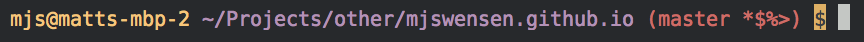Options For Git Status in Shell Prompt
When it comes to customizing your Bash prompt to give you more information about the status of a Git repository, there are a lot of options out there. This post covers using the built-in options that ship with Git, as opposed to a third-party alternatives like this or this.
Once Git is installed, all you need to do is:
- Load the
git-prompt.shfile (comes with Git) in your~/.bashrcor~/.profilefile - Add
$(__git_ps1)somewhere in your bash prompt variable (look forPS1in that same files)
The current branch name will always be displayed. However, there are a few other options you can use to add more than just the current branch name to your prompt. The available configurations are not easily Google-able, so I sifted through the source and listed them here. The available options are:
| Option | Value | Description |
|---|---|---|
GIT_PS1_SHOWDIRTYSTATE |
any nonempty value | shows * or a + for unstaged and staged changes, respectively |
GIT_PS1_SHOWSTASHSTATE |
any nonempty value | shows $ if there are any stashes |
GIT_PS1_SHOWUNTRACKEDFILES |
any nonempty value | shows % if there are any untracked files |
GIT_PS1_SHOWUPSTREAM |
auto |
shows <, >, <>, or = when your branch is behind, ahead, diverged from, or in sync with the upstream branch, respectively |
(alternatively to auto, a space-delimited list of the following options) |
||
verbose |
show number of commits ahead/behind (+/-) upstream | |
name |
if verbose, then also show the upstream abbrev name | |
legacy |
don't use the '--count' option available in recent versions of git-rev-list | |
git |
always compare HEAD to @{upstream} | |
svn |
always compare HEAD to your SVN upstream | |
GIT_PS1_DESCRIBE_STYLE |
(determines the style of the current commit when in a detached HEAD state, when set to one of the following values) | |
contains |
relative to newer annotated tag (e.g., v1.6.3.2~35) |
|
branch |
relative to newer tag or branch (e.g., master~4) |
|
describe |
relative to older annotated tag (e.g., v1.6.3.1-13-gdd42c2f) |
|
default |
exactly matching tag | |
Here’s how you might put it all together in your ~/.bashrc or ~/.profile file:
# First, load up the git-prompt.sh file that ships with Git. You
# might consider copying it to your home folder first. On my Mac
# OS X (Mavericks) setup, the file resides in
# /Applications/Xcode.app/Contents/Developer/usr/share/git-core/.
test -f ~/git-prompt.sh && . ~/git-prompt.sh
# Then, set the options as desired. Remember that the current
# branch name is displayed no matter what.
export GIT_PS1_SHOWSTASHSTATE=true
export GIT_PS1_SHOWDIRTYSTATE=true
export GIT_PS1_SHOWUNTRACKEDFILES=true
export GIT_PS1_SHOWUPSTREAM="auto"
# Finally, add $(__git_ps1) to the prompt variable. That's it!
PS1="\u@\h \w\$(__git_ps1) \$ "Here is how the prompt might look: